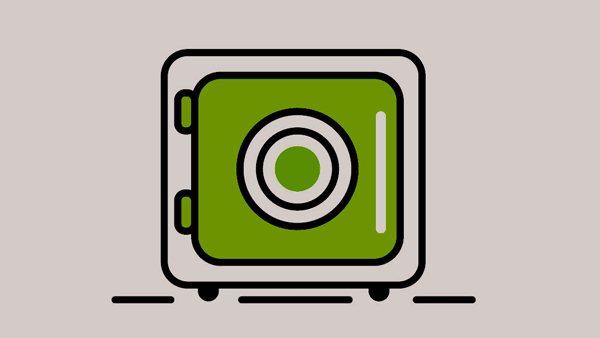People in the UK find it hard to save because of the cost of living crisis in 2023. Whilst budgeting apps are not going to make the problem go away, they can be helpful for people who find it hard to manage their money, and are frequently out of cash at the end of the month. If you have ever looked in bewilderment at your bank statement because you have forgotten half of the purchases you’ve made, then a budgeting app can shed some light to your spending habits and help you to set budgets and control your spending.
There are many budgeting apps available today. Here we compare the Emma and the Snoop App. One is completely free, whilst the other charges a small fee.
About Snoop
Snoop are a recent entrant into the budgeting space, having launched in 2020 in the UK. They have been receiving some large investments since their launch.
About Emma
Emma launched their budgeting app in 2018 in the UK and 2019 in the USA and Canada. As of 2021, they claim to have over 600,00 active customers.

Table of Contents
Snoops vs Emma – At a Glance
| Emma | Snoop | |
| Cost | Free, £4.99 or £9.99/month | Free |
| Supported Banks | 42+ | 60+ |
| Sell your data? | No | Yes |
| FCA Regulated? | Yes | Yes |
| Presentation | Social media style, fun | Fun, social media style |
| Features | Extra features on paid tiers | Helps you save via suggestions |
Snoop vs Emma – Plans, Costs & Fees
Snoop is a free to use app. They don’t have a paid version or any costs, and all features are available on the free version.
Emma has a free version of their app, but they also have 2 paid tiers which offer more features:
- Emma Plus – £4.99 per month or £41.99 annually
- Emma Pro – £9.99 per month or £81.99 annually
How do Snoop & Emma make money?
Emma aims to get users on to their paid plans. With Snoop, they have no costs, but they recommend a lot of third party products, and they will get referral fees for this. In addition, Snoop make money by selling customer transaction data. Emma state ‘we do not and will not sell or rent your personal information to anyone, for any reason, at any time.’
Verdict
Snoop is totally free, but they will sell your data, so if your data privacy is an issue then then it may not be for you. Emma also have a free version of the app. The paid versions of the app are relatively expensive compared to some other budgeting providers, so you would need to ensure that the extra features on their paid plans are useful to you.
Snoop vs Emma – Features
Emma
- Connections – integrate all of your financial institutions with Emma
- Spending Categories
- Save on subscriptions via Emma suggestions
- Set your payday and sync to your budget
- Analytics on your spending
- Marketplace – find other financial products
- Save money on bills
- Payments from within the app
The features above are available on the free version of Emma. The extra features below are only available on the paid versions.
- Cashback
- Goals for savings
- Create custom categories
- Export data
- Calculate your net worth
Snoop
- Spending Sorter – Snoop automatically goes through your spending and categorises to give you an overview.
- Payment Hub – a list of all your outgoing payments in one place.
- Spending Summaries – daily, weekly and monthly summary updates
- Checkers – These analyse your spending in certain areas and suggest ways to save. Currently they look at energy, cards, mobile and broadband and Insurance.
- Discount Code Finder – Snoop finds vouchers for you to save
- Money Saving Scanner – the app finds you money saving products and opportunities
- Mortgage Manager – compare your mortgage with other deals in the market
- Look Ahead – every Sunday be automatically informed of the outgoings due in the coming week so you can ensure you have the funds to cover them.
- Snoop only launched in 2020, and as such they have several features that are still in development, such as:
- Payday Predictor
- Spending Catch Up
- Savings Saver
Bank Connections:
Snoop are currently integrated with over 60 banks and other financial institutions. In addition they also support New Day credit cards, which covers a wide range of store – branded credit cards.
Emma currently support over 40 banks.
Verdict
Both apps have a large selection of budgeting functions available. Snoop focus slightly more on finding ways for you to save by recommending other third party products.
With bank connections, they both have a comprehensive list of supported institutions that will cover the requirements of the vast majority of customers.
Snoop vs Emma – Safety
Data Security
Both Snoop and Emma use open banking to get your data from your bank into their apps. Therefore, they will never see your logins or passwords, and all access they have is read-only. They both also claim to use bank level encryption for all data within their systems.
Privacy
Part of the Snoop business model is to sell customer transaction data to third parties. All of this data is anonymized, so you would not be identified. Emma state they do not and never will sell your data.
Verdict
Both apps use very modern technologies and as such your data will be safe. In regard to privacy, Snoop sell your data, whilst Emma does not, so if that is an issue the choice would be clear.
Presentation
Some budgeting apps, such as Money Dashboard and Moneyhub, take a more conservative approach, presenting their tools as an alternative to using an Excel spreadsheet for your budgeting. Others, such as Cleo, take a very different road, by presenting the budgeting tools with a social media style chatbot front end. With both Emma and Snoop, they go down the middle road, utilizing some more ‘fun’ elements to nudge users to budget, but not going fully down the gamified path like Cleo.
Verdict
Both Emma and Snoop have a more ‘fun’ style of app. Really it makes sense to download the apps and try them out, to see which one may suit you the best.
Emma vs Snoop – FAQ
Is there an app that tracks all of your bills?
Both Snoop and Emma are budgeting apps that will keep track of your bills and any other spending, once you have connected them via open banking to your bank account. You can see other budgeting app options in our Best Budgeting Apps article.
Is Emma App trustworthy?
Emma is a fully licensed and regulated financial technology company based in the UK. They use open banking to access your transaction data, which is a very safe and secure system. Therefore, Emma is definitely a trustworthy app.
Can I save money by using a budgeting app?
Yes, the purpose of a budgeting app is to give you an overview of your spending. Providing that you make most of your purchases cashless, a budgeting app will show you how much you spend in certain categories, and how you saving opportunities where applicable. The end result will be that you will save money, or at least know where you potentially could save money by setting a tighter budget on nice to have but not really necessary purchases.
Verdict
The main difference between Emma and Snoop is their business model. Emma aim to drive their users from the free version of their app to their paid versions. However, their monthly subscription costs are relatively high compared to other apps in the market. Snoop have no fees at all, but they will sell your data. If cost is an issue, then Snoop would appear to be the best choice. However, if you value the privacy of your data, then Emma may suit you better – as long as you can justify the cost.
Articles on the wiseabout.money website may contain affiliate links. If you click these links, we may receive compensation. This has no impact on our editorial and any money earned helps us to continue to provide the useful information on our site.